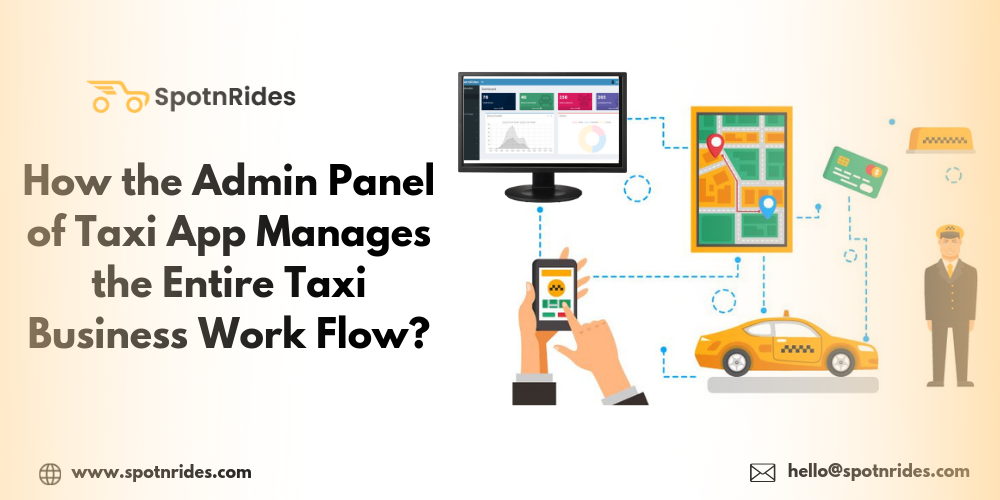
How the Admin Panel of Taxi App Manages the Entire Taxi Business Work Flow?
The admin panel of the on-demand taxi booking app solution is where the admin can oversee all the proceedings between a driver and a rider. For someone who is keen to start a taxi hailing startup must know the functions of the admin web panel. The admin panel, unlike the other two apps, is highly sophisticated with access to a lot of reports, results, history, forecasts, transactions, operational map, and many more.
What are the basic functions of a taxi booking app admin panel?
I thought it would be better from us as a taxi app solution provider to explain how the admin can manage literally everything in the admin web panel. Now let us see the basic functions of the admin panel one by one.
Passenger management
All the passenger details who are registered with the app can be accessed in the web panel. All the issues and queries raised by the rider regarding the app or driver or ride is taken care of by the admin. Apart from this, the admin can modify customer details, access ride history, and debar a rider when his rating is below a prescribed limit.
Managing drivers
The admin does a background check by verifying the driver license and documents before being admitted into the company. All the activities of the driver are monitored on the admin dashboard. The admin can also remove the driver as and when the driver deviates from the company laid conditions. Driver rating and reviews are managed by the admin and anything below the threshold is taken care of.
Some other functions in driver management are adding new vehicles, drivers and refining the driver accounts.
Admin dashboard
The admin dashboard shows real-time stats, reports of active drivers, ongoing rides, regions with maximum bookings, etc. The stats and reports can be used to find any deviation in the daily target and overall operations can be improved. The admin dashboard also has advanced analytics and financial tools to create any report or result. Daily earning, earnings history, can also be accessed in the dashboard.
The heat map shown in the dashboard is used to instruct the driver to focus on places witnessing maximum bookings. Past trips can be filtered based on date, time, drivers, and passengers.
Dispatcher
Latest taxi dispatch system can be controlled entirely from the admin panel. From dispatching a taxi to taxi maintenance and servicing, everything can be managed from the dispatch dashboard.
Some other tasks that can be done by dispatch panel are assigning roles to the dispatcher, providing assistance to the dispatcher and so on.
Get Free Demo of Taxi App – WhatsApp | Skype
Real-time reports
Real-time reports are used to compare the earning, no. of rides, active drivers, and many more. All these stats and reports are shown graphically to compare with the predefined target. Weak areas, rider pain points can be derived and better decisions can be taken.
Location management
The admin can possibly modify the location of operation based on demand so that the ride request coming from the excluded region can be rejected. This way of restricting the area of operation is known as geofencing.
At the same time, extra locations can be added.
Promo code management
Promo codes, discounts, offers, and cashbacks can be determined based on date, time, and customer in the admin panel. In the web panel, the validity, discount limit, activation date, and status can be set and modified.
Rental package management
Daily/hourly rental packages, vehicle types, etc can be modified and set from the admin panel. Waiting charges, tour packages, and additional costs can be added by the admin.
Advertisements and promotions
Various advertisements and promotions of cars, resorts, hotels, etc can be placed anywhere on the customer app by the admin. The admin also monitors the total impressions and clicks in the admin dashboard.
Size, shape and total period of advertisement can also be modified. Apart from that, self promotions can be managed in the web panel.
Cancellation of trips by driver/rider
Under the trip cancellation panel, the admin can see the total no. of trips canceled daily by the drivers and riders respectively. The cancellation charge for the rider and alert to the driver is sent by the admin after cancellation and the cancellation amount can also be modified.
Wrapping up
Hope you have had a clear understanding of the functions of admin in the admin web panel. Also, keep in mind that the functions provided above are not exhaustive. It is imperative for you to check whether these functions are included in the taxi app solution of a solution provider.
Coming to us, we have a taxi app solution called SpotnRides with fully loaded admin web panel. Our developing and design team have made sure that the admin panel is good on user experience and user interface with state of the art features.
I hope you will like our solution and use it for your taxi startup. To know more details about SpotnRides, send a mail to hello@spotnrides.com. Our business team is ready to answer you.
